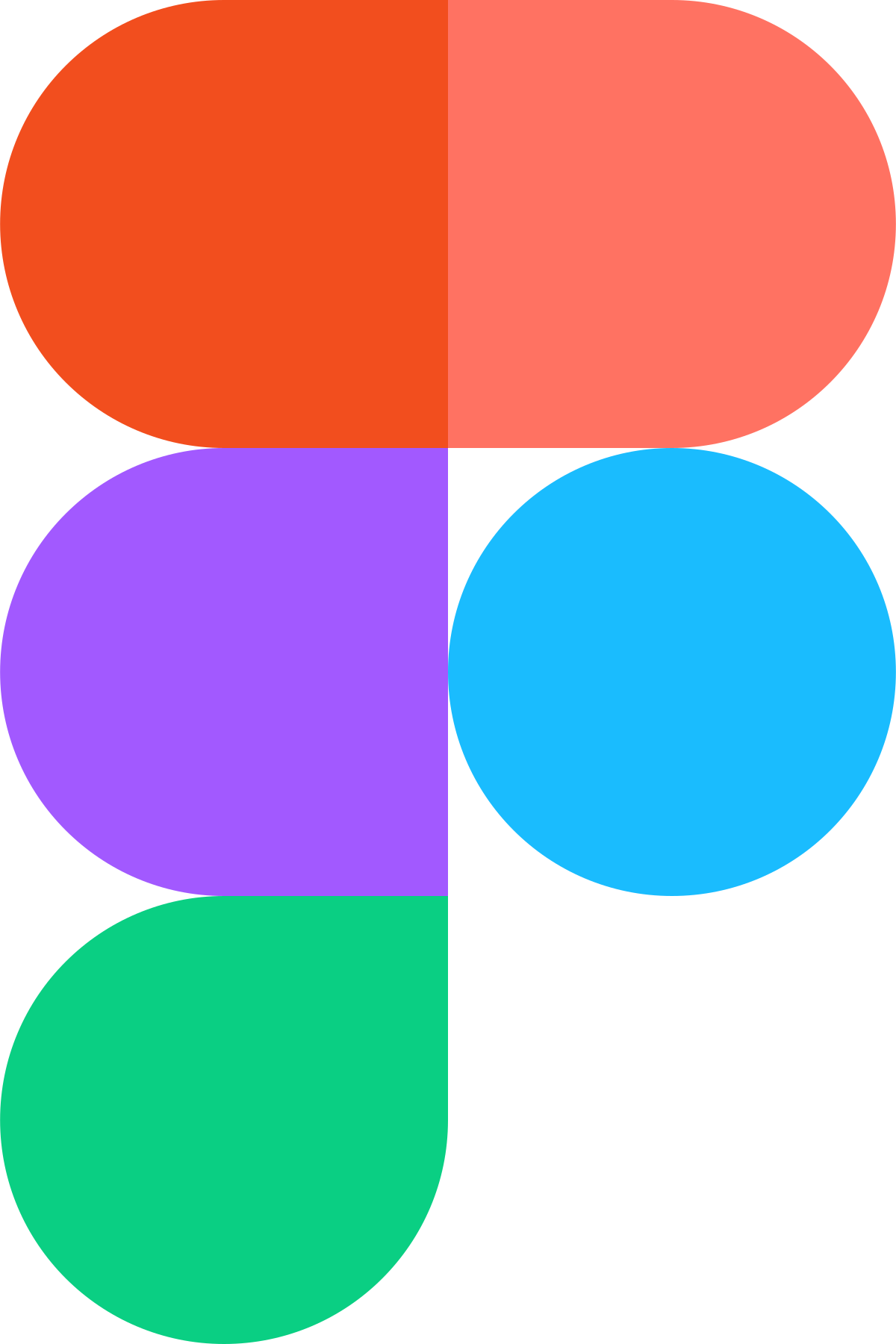Say hello to —
The easiest way to automatically create grids for Figma.
lets you create a grid or layout in seconds with the ability to overlay it onto any layer without the need to waste time doing math, allowing you to rapidly modify your layout until perfect. How many times have you had to create a grid or layout, and found yourself spending too much time finding the correct sizes for each element, messing around with spacing to ensure it looks perfect, or having to perfectly align it? This is where the plugin comes into play.
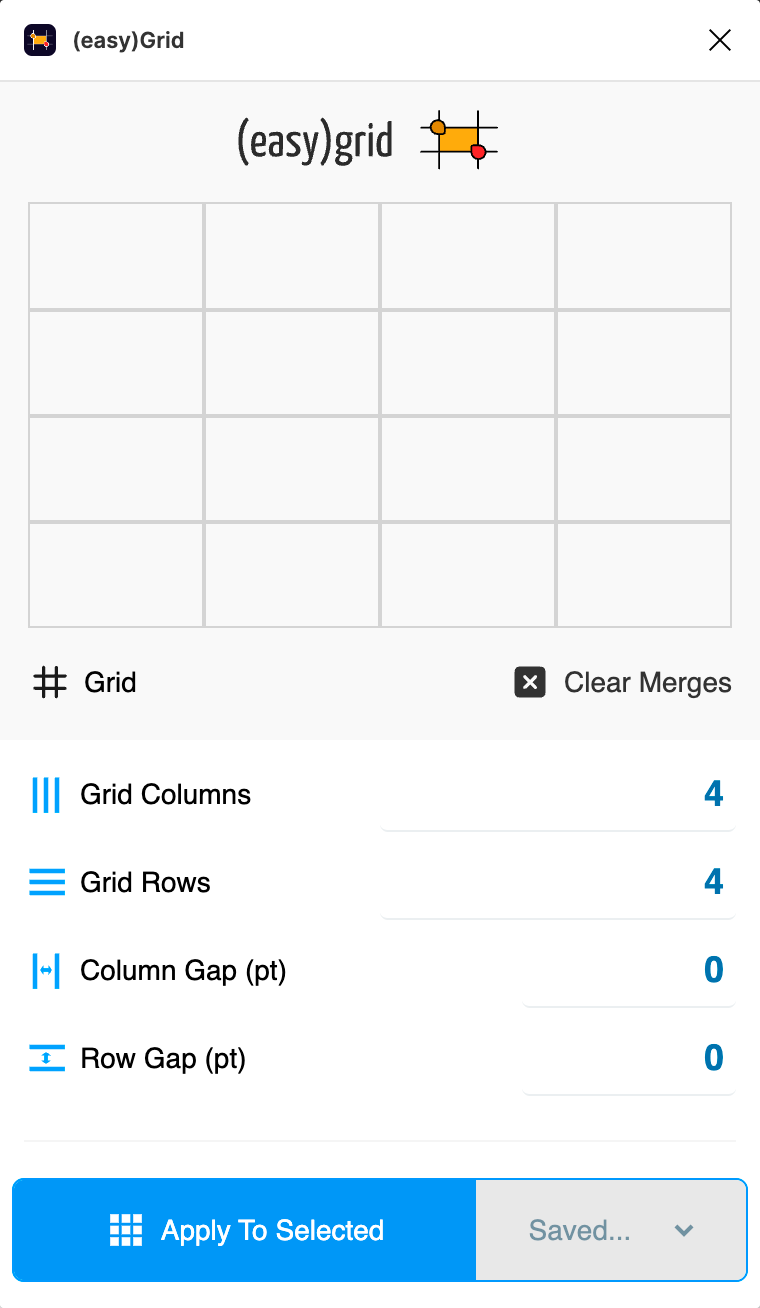
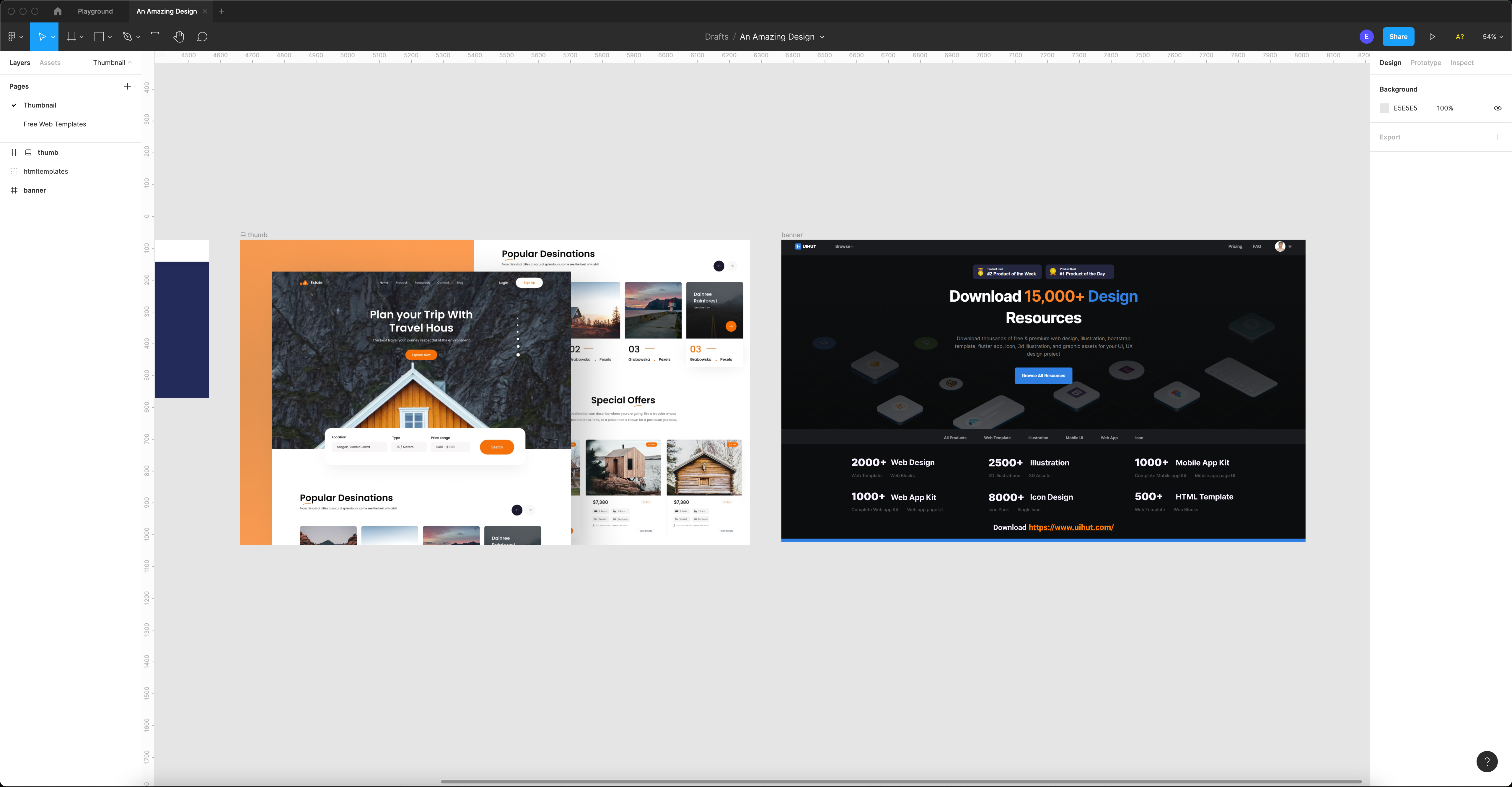
Highly-Customizable Layout Creator Allowing You To Define Each Column & Row, With Spacing.
Apply With A Single Button! Just press "Apply To Selected" to move your layout directly into Figma, directly over your selected layer!
Quickly Populate Layout / Grid With Pre-Existing UI Elements! By selecting more then one layer will use the remaining layers as cells for the layout.
Drag And Drop Cells Together For More Interesting Shapes.
Just click and drag to combine cells together to create more complicated shapes that span multiple columns / rows to save you even more time!
Save / Load Your Layouts Across Projects
Newly added, you can now edit, save, and reuse layouts. With a conveninent menu at the bottom of the screen labelled "Saved...", just click on it to open the options and saved layouts..
Precreated Grids
We have added 5 pre-created grids to allow you to quickly insert them into the editor and into your design. The layouts include: Golden Ratio, 12 Column Grid, iPad App With Sidebar, Rule Of Threes Grid and iOS Layout (Notched Device)
Additional Customizations
If you are not using auto-populate (Selecting more then one layer) then you can customize the colour of the layout guide. You can also tell (easy)grid to replace the main layer selected with the created layout grid.